The Importance of Mobile-Friendly Design for Your Online Store: Tips and Tricks

In today’s digital world, having an online store is essential for any business. With the increase in the use of smartphones and other mobile devices, having a mobile-friendly design for your online store is more important than ever. According to recent statistics, more than 50% of online shopping is done on mobile devices. Hence, if your online store is not mobile-friendly, you could be missing out on potential sales.
In this article, we will discuss the importance of mobile-friendly design for your online store and provide you with tips and tricks to make your online store mobile-friendly.
Importance of Mobile-Friendly Design for Your Online Store:

The increasing use of smartphones and tablets has changed the way people access the internet. Today, more and more people use their mobile devices to browse the web, shop online, and communicate with others. As a result, businesses that want to succeed in the digital age need to make sure that their online stores are mobile-friendly.
Mobile-friendly design refers to a website design that is optimized for mobile devices. This means that the website is designed to be easily viewed and navigated on a small screen, with a layout and functionality that is tailored to the needs of mobile users. There are several reasons why having a mobile-friendly design for your online store is important.
Firstly, mobile usage has surpassed desktop usage, which means that more people are accessing the internet on their mobile devices than on their desktops or laptops. According to a report by StatCounter, mobile devices accounted for 55.73% of internet usage worldwide in 2020. This trend is likely to continue in the coming years, as more and more people switch to mobile devices for their online activities. Therefore, having a mobile-friendly online store is essential if you want to reach a larger audience and stay competitive.
Secondly, a mobile-friendly design can improve your website’s search engine rankings. Google, the world’s largest search engine, has stated that mobile-friendliness is a key factor in its search algorithms. This means that websites that are mobile-friendly are more likely to rank higher in Google’s search results. This is important because higher search engine rankings can lead to more traffic to your online store, which can translate into higher sales.
Thirdly, a mobile-friendly design can improve the user experience of your online store. Mobile users have different needs and preferences than desktop users, and a website that is designed for desktops may not be optimized for mobile devices. A mobile-friendly design can make it easier for users to navigate your website, find what they are looking for, and make a purchase. This can lead to higher conversion rates and increased customer satisfaction.
Fourthly, a mobile-friendly design can help you stay ahead of the competition. If your online store is not optimized for mobile devices, you risk losing customers to competitors who offer a better mobile experience. By investing in a mobile-friendly design, you can differentiate your online store from others in your industry and attract more customers.
Finally, a mobile-friendly design can help you build brand loyalty and trust. Mobile users expect a seamless and enjoyable experience when browsing the web on their devices. By providing a mobile-friendly online store, you can show your customers that you care about their needs and are committed to providing them with the best possible experience. This can lead to repeat business and positive word-of-mouth referrals.
In conclusion, having a mobile-friendly design for your online store is essential in today’s digital age. It can help you reach a larger audience, improve your search engine rankings, enhance the user experience, stay ahead of the competition, and build brand loyalty and trust. If you haven’t already, it’s time to invest in a mobile-friendly design for your online store and ensure that you are meeting the needs of today’s mobile users.
Tips and Tricks to Make Your Online Store Mobile-Friendly
As discussed in the previous section, having a mobile-friendly design for your online store is essential in today’s digital age. In this section, we will discuss some tips and tricks to help you make your online store mobile-friendly.
Use a responsive design
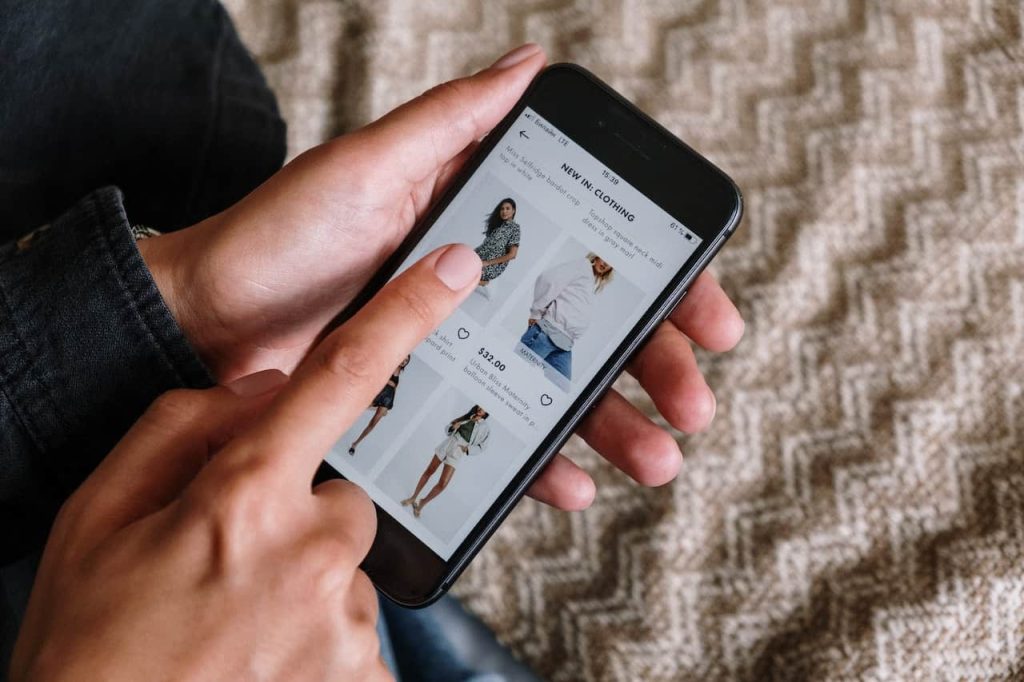
Having a responsive design for your online store is essential in today’s digital age. A responsive design is a website design that automatically adjusts to the screen size of the device it is being viewed on, whether it’s a desktop computer, laptop, tablet, or smartphone. This means that your online store will look great and function properly on any device, providing a seamless user experience.
Responsive design allows your website to be optimized for mobile devices without the need for a separate mobile website or app. This not only saves time and resources, but it also ensures that your website is consistent across all devices, which is important for brand recognition and user experience.
A responsive design can also improve your website’s search engine rankings, as Google and other search engines prioritize mobile-friendly websites in their search results. This can lead to more traffic and higher conversions for your online store.
Overall, using a responsive design is a must-have for any online store that wants to remain competitive and provide the best possible user experience for its customers. By ensuring that your website is optimized for any device, you can increase engagement, reduce bounce rates, and ultimately drive more sales for your business.
Simplify your design
When it comes to designing an online store, simplicity is key, especially when it comes to making it mobile-friendly. Simplifying your design means reducing clutter and unnecessary elements on your website, and making it easy for users to find what they’re looking for. This is important because mobile users have limited screen space and attention spans, and a cluttered or confusing website can lead to frustration and a poor user experience.
To simplify your design, start by focusing on the essentials. This means including only the most important information and elements on your website, and removing anything that isn’t necessary. Use a clean and simple layout, and avoid using too many colors, fonts, or graphics.
Make sure that your navigation is clear and easy to use, and that users can easily find what they’re looking for. This can be achieved by using a simple menu and providing clear labels for each category. You can also use search functionality to make it easier for users to find specific products or information.
By simplifying your design, you can create a website that is easy to navigate and use on a small screen, which is essential for making your online store mobile-friendly. This will not only improve the user experience but also increase the chances of conversion and retention of the customers.
Optimize your images

Optimizing your images is an important aspect of making your online store mobile-friendly. Large, high-quality images can significantly slow down your website, especially on mobile devices with slower internet connections. This can lead to a poor user experience and higher bounce rates.
To optimize your images, you can use a few techniques:
- Compress your images: Image compression is the process of reducing the file size of your images without sacrificing quality. This can significantly reduce the time it takes for your website to load.
- Resize your images: Resize your images to fit the screen size of the device they are being viewed on. This will ensure that your images look great on any device and help reduce load time.
- Use image formats optimized for the web: JPEG and PNG are the most commonly used image formats for the web. JPEG is best for photographs, while PNG is best for images with transparency. Using the appropriate format for your images can help reduce file size and improve load time.
- Use lazy loading: Lazy loading is a technique where images are only loaded when they are visible on the screen. This can help reduce load time and improve the user experience.
Optimizing your images can have a significant impact on the performance of your online store, especially on mobile devices. By following these tips, you can ensure that your images are optimized for the web and providing the best possible user experience for your customers.
Use a mobile-friendly font
When it comes to designing a mobile-friendly online store, choosing the right font is essential. A font that looks great on a desktop computer may not look as good on a small screen, making it difficult for users to read your content and navigate your website.
When choosing a font for your online store, it’s important to choose one that is clear and easy to read on a small screen. Avoid using fancy or decorative fonts, as these can be difficult to read on mobile devices. Instead, choose a font that is simple, easy to read, and optimized for the web.
A mobile-friendly font should also be large enough to read on a small screen. As a general rule, the font size should be at least 14px, but larger fonts may be necessary depending on the font style and the size of the screen.
Lastly, consider using a font that is part of a larger font family. This will help ensure that your font looks great on a variety of devices and screen sizes.
Overall, using a mobile-friendly font is an important part of creating a great user experience for your customers. By choosing a font that is easy to read and optimized for mobile devices, you can ensure that your online store looks great and is easy to use on any device.
Use large buttons
When designing a mobile-friendly online store, it’s important to make sure that users can easily navigate your website on a small screen. One way to do this is by using large buttons.
Large buttons make it easier for users to tap on their smartphone or tablet, reducing the risk of accidental clicks or frustration. They also make it easier for users to quickly find what they’re looking for, whether it’s a product, a category, or a search bar.
When designing large buttons, it’s important to consider their size, shape, and color. Buttons should be large enough to be easily tapped on a small screen, but not so large that they take up too much space. They should also be clearly labeled and easy to distinguish from other elements on the page.
Using contrasting colors for buttons can also help them stand out and make them easier to find. For example, using a bright color like orange or red for a “Buy Now” button can draw the user’s eye and encourage them to make a purchase.
In short, using large buttons is an effective way to make your online store mobile-friendly and provide a better user experience for your customers.
Make your checkout process easy

The checkout process is a critical part of any online store, and making it easy for customers is essential for a successful e-commerce business. Here are some tips for making your checkout process easy:
- Simplify the process: The checkout process should be as simple and straightforward as possible. Avoid asking for unnecessary information and limit the number of steps required to complete the checkout process.
- Offer multiple payment options: Offering multiple payment options, such as credit cards, PayPal, and Apple Pay, can make the checkout process easier for customers and increase the likelihood of completing the purchase.
- Provide clear instructions: Provide clear instructions throughout the checkout process, including information about shipping, taxes, and fees. This can help avoid confusion and prevent customers from abandoning their cart.
- Use a mobile-friendly checkout process: Make sure that your checkout process is optimized for mobile devices. This can include using large buttons, simplifying the design, and ensuring that the checkout process is easy to use on a small screen.
- Offer guest checkout: Offer the option for customers to checkout as a guest, without requiring them to create an account. This can save time and make the checkout process more convenient for customers.
By making your checkout process easy and convenient for customers, you can improve the user experience, reduce cart abandonment rates, and increase the likelihood of completing a purchase.